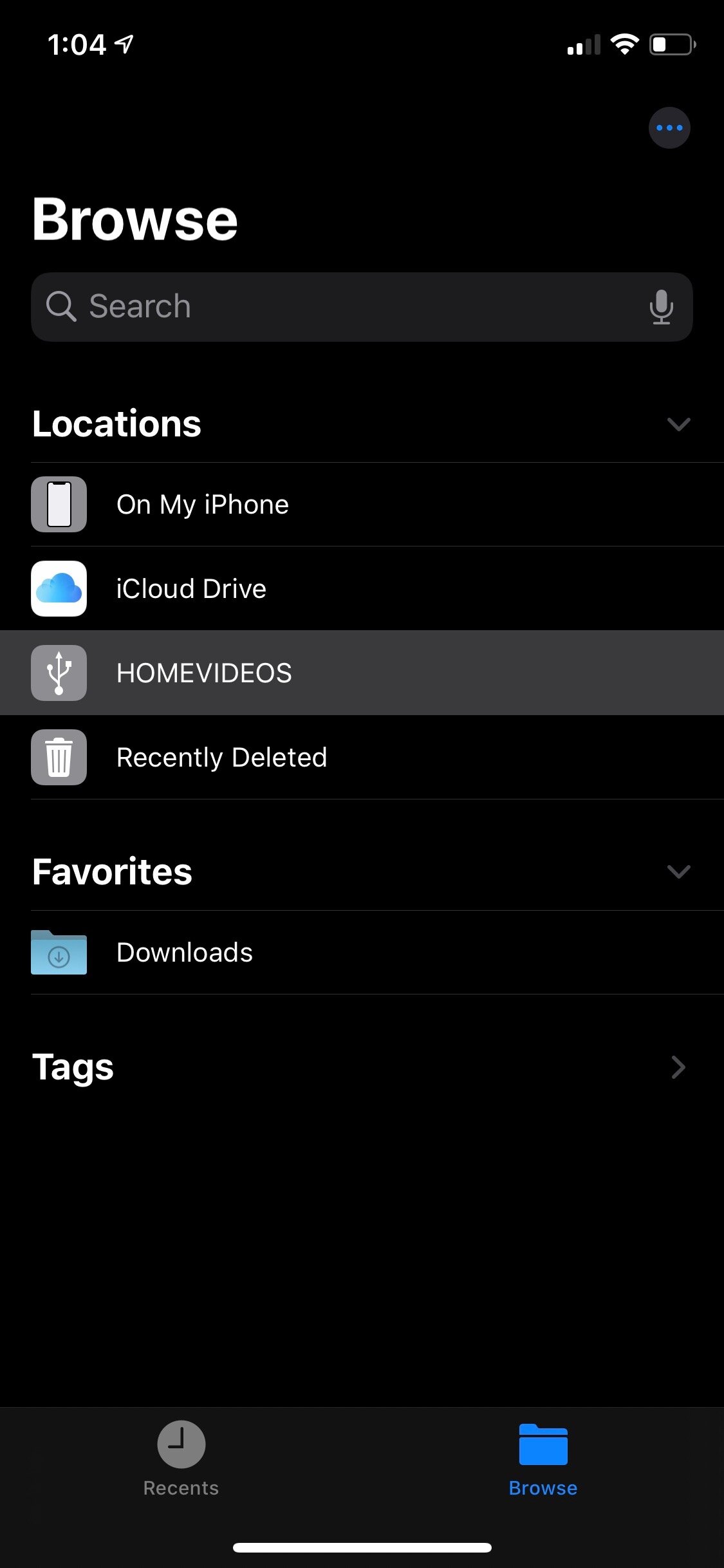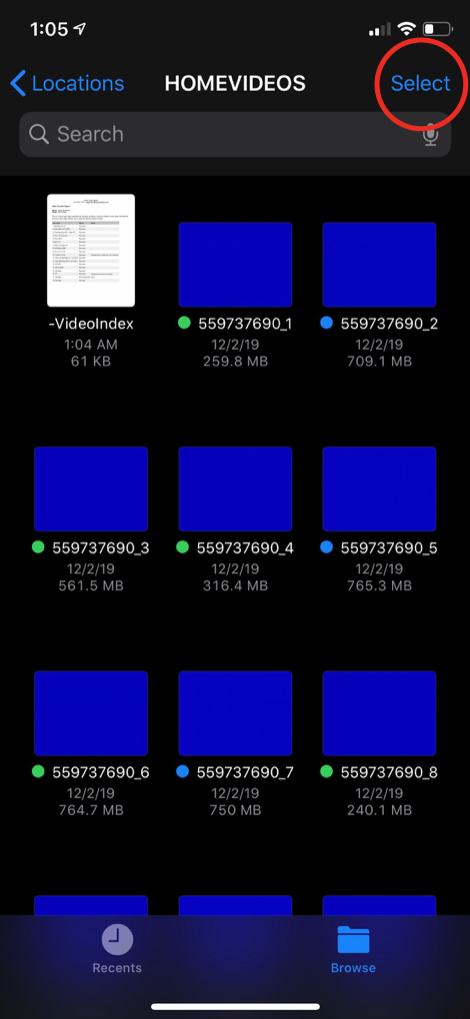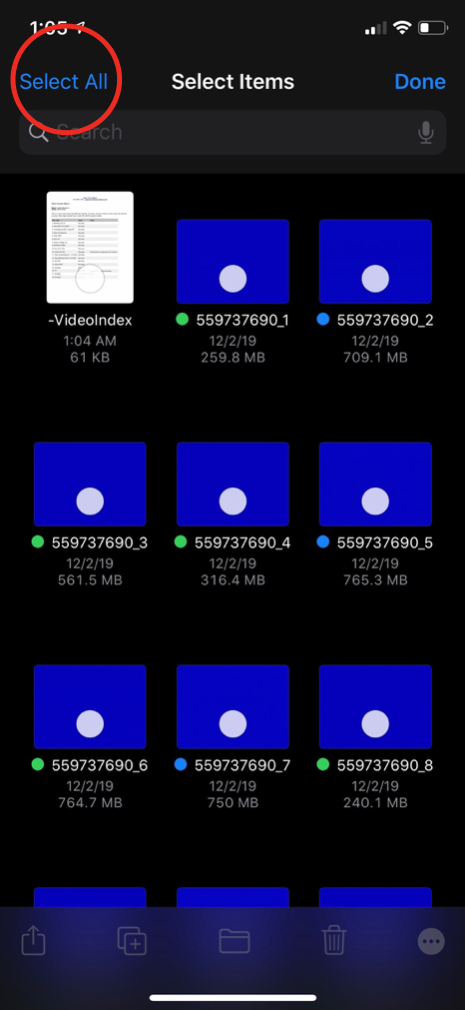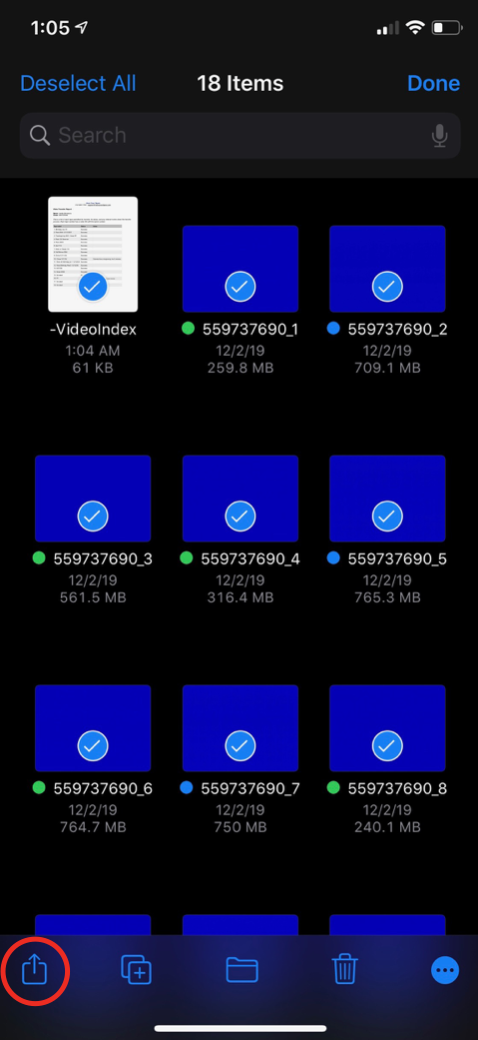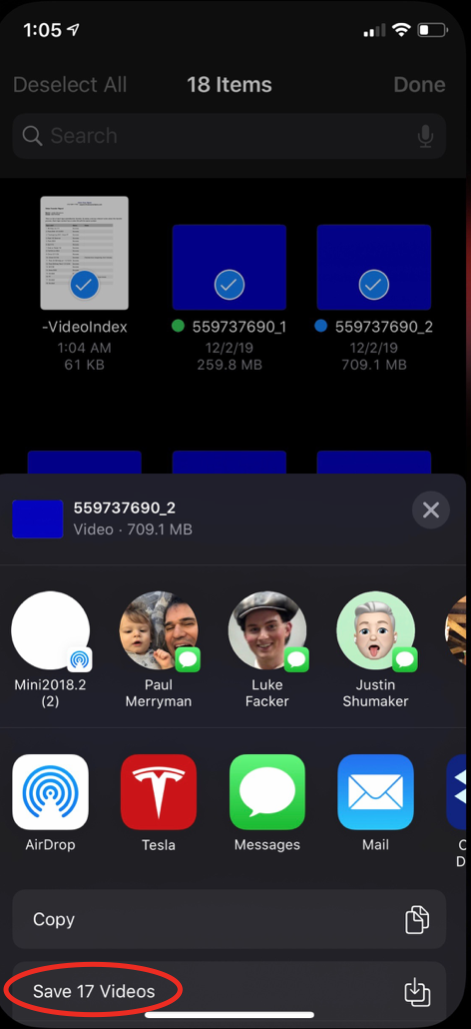Use the SYT Adapter with your iPhone
Learn how to watch your videos and save them to your iPhone.
watch your videos
Use these steps to watch your home videos on your iPhone:
Connect the adapter to your phone.
Connect your flash drive to the adapter.
Open the Files app on your phone,
Tap Browse.
Tap HOMEVIDEOS (under Locations).
Choose a video to play.
SAVE YOUR VIDEOS
Here’s how to save your videos onto your phone:
Browse your videos, tap Select, then tap Select All.
Tap the Share ^ button, then wait for the Save menu to appear.
It may take up to 30 seconds for the Save menu to appear.
Tap Save [xx] Videos.
The following images show the steps you’ll follow to save your videos onto your iPhone:
Questions? Email support@saveyourtapes.com